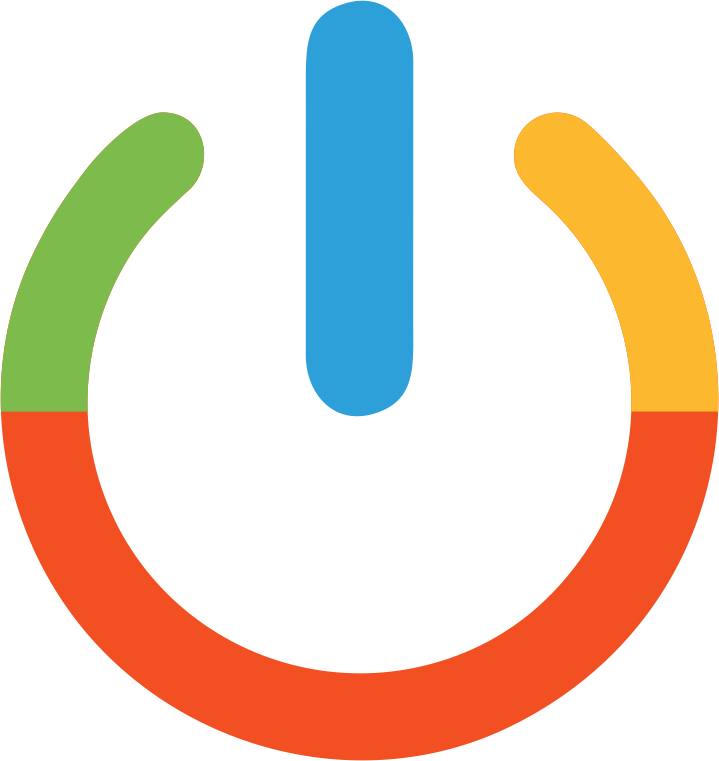I. Key Windows
Some Errors Due to Keys
- Error code "0x803fa067, 0xC004C060, 0xC004C003" : Key is invalid
* Solution: Contact for a new key.
- Error code "0xC004C008" : Retail key has reached activation limit
- Error code "0xC004C020" : Volume key has reached activation limit
- Error code "Call MS Support (0xC004C020)" : Volume key has reached activation limit
Some Errors Due to Devices.
- Error code "0x80072EE2" : Network congestion error - * Wait 10 minutes and try again.
- Error code "0xc004f050" : Version mismatch error - * Check the version again.
- Error code "0xc0ea000a" : Unknown cause
* Solution:
1. Open PowerShell as administrator
2. Enter command : slmgr -ipk "Your product key here"
3. Then enter command : slmgr -ato
* Example:
slmgr -ipk XXXXX-ABCDE-AB89X-1X34GF-5X7YA
slmgr -ato
II. Key Office
Some Errors Due to Keys
- Error code "Not valid, 0xC004C060, 0xC004C003" : Key is invalid
* Solution: Contact for a new key.
- Error code "0xC004C008" : Retail key has reached activation limit
- Error code "0xC004C020" : Volume key has reached activation limit
- Error code "Call MS Support (0xC004C020)" : Volume key has reached activation limit
Some Errors Due to Devices.
- Error code "The product key is for the volume-licensed version of Microsoft ..." : Key is for Volume version
- Error code "The product key is for the retail-licensed version of Microsoft ..." : Key is for Retail version
* Solution: Install version according to contact for a new key.