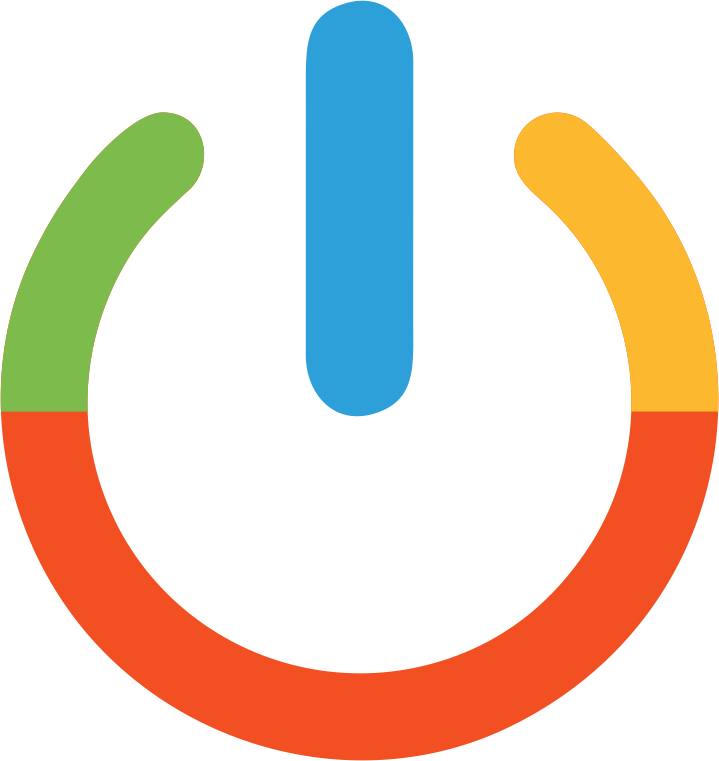Welcome to our dear Tf3eel store, where we offer you a free service to help you activate Microsoft products easily and quickly using the "Activate by Phone" option.
Service details and activation steps:
- Enter the code:
- After purchasing the code for your Microsoft product (whether Office or Windows), enter it in the designated place within the program.
Activation method:
- Open any Office application (such as Word).
- Go to File > Account.
- Click Activate Product.
- Enter the product key.
- Choose the phone activation option.
- When you get to the activation options, select "Activate by Phone" instead of "Activate Online."
- You will be asked to select your country. Select Saudi Arabia or your current country.
- Display serial numbers:
- After completing the previous steps, the program will display 9 groups of numbers , each group consisting of 7 numbers .
- Example of numbers:
- Group 1: 1234567
- Group 2: 2345678
- And so on to the ninth group.
Use the GetCID website to get your activation code (CID) quickly and without calling Microsoft:
1. Enter the product code in the Microsoft program.
2. Choose “Activate by Phone” and get the Installation ID.
3. Enter the site:
https://getcid.us/
4. Enter the product code + installation ID or a picture of it.
5. Click “Get Confirmation ID” and the activation code will appear immediately.
Enter these numbers in the designated box within the program to complete the activation.
Service features:
- Completely free for our valued customers.
- Ensure official and safe activation of the product.
We always aim to provide you with the best service experience and ensure your complete satisfaction! For any additional inquiries, please do not hesitate to contact us. 😊